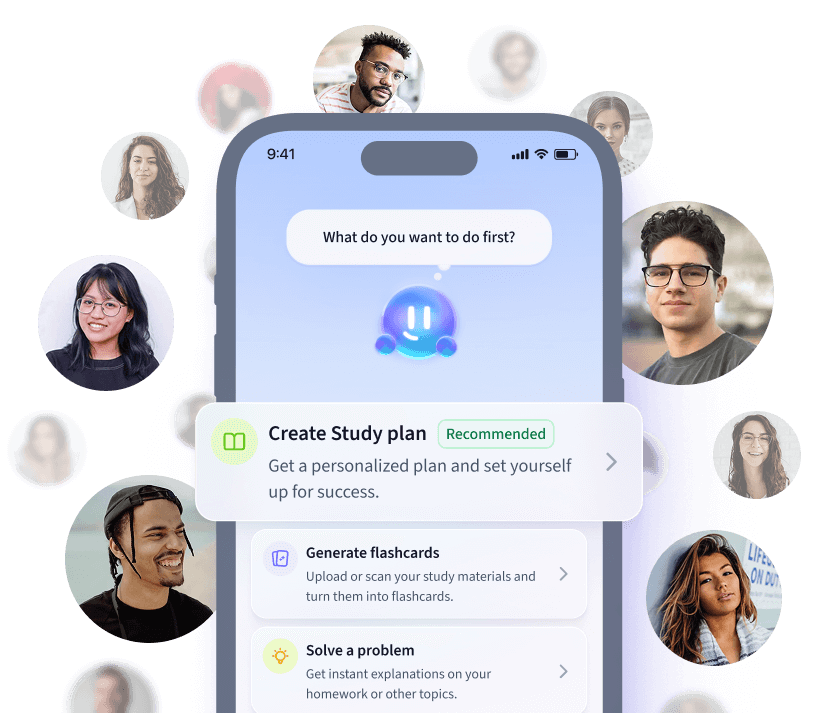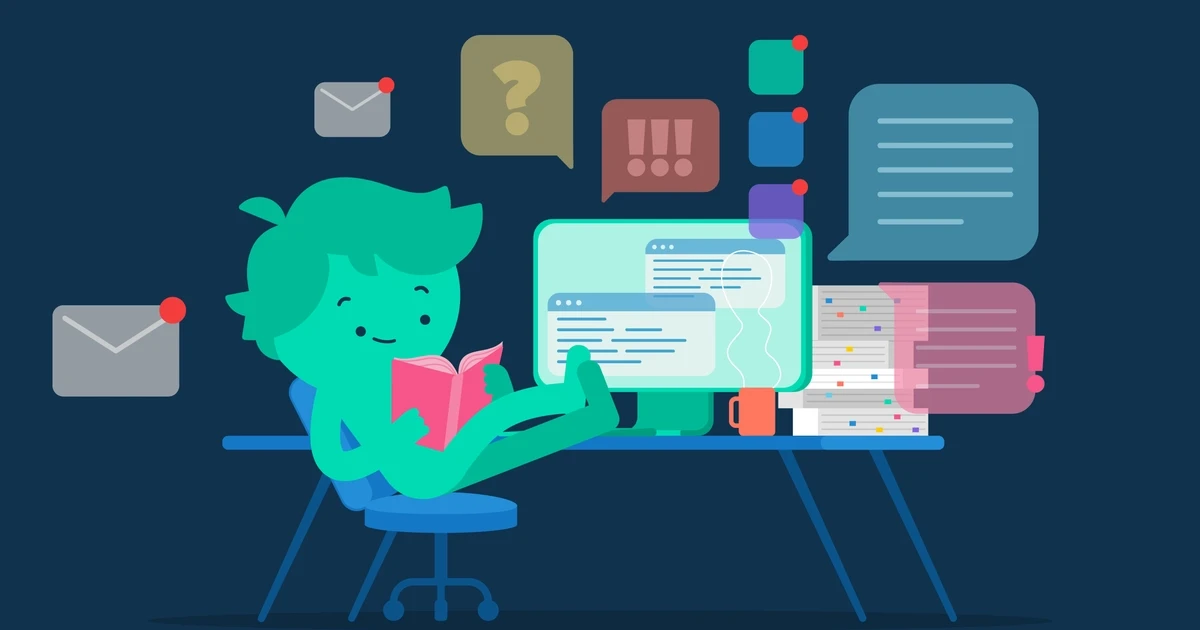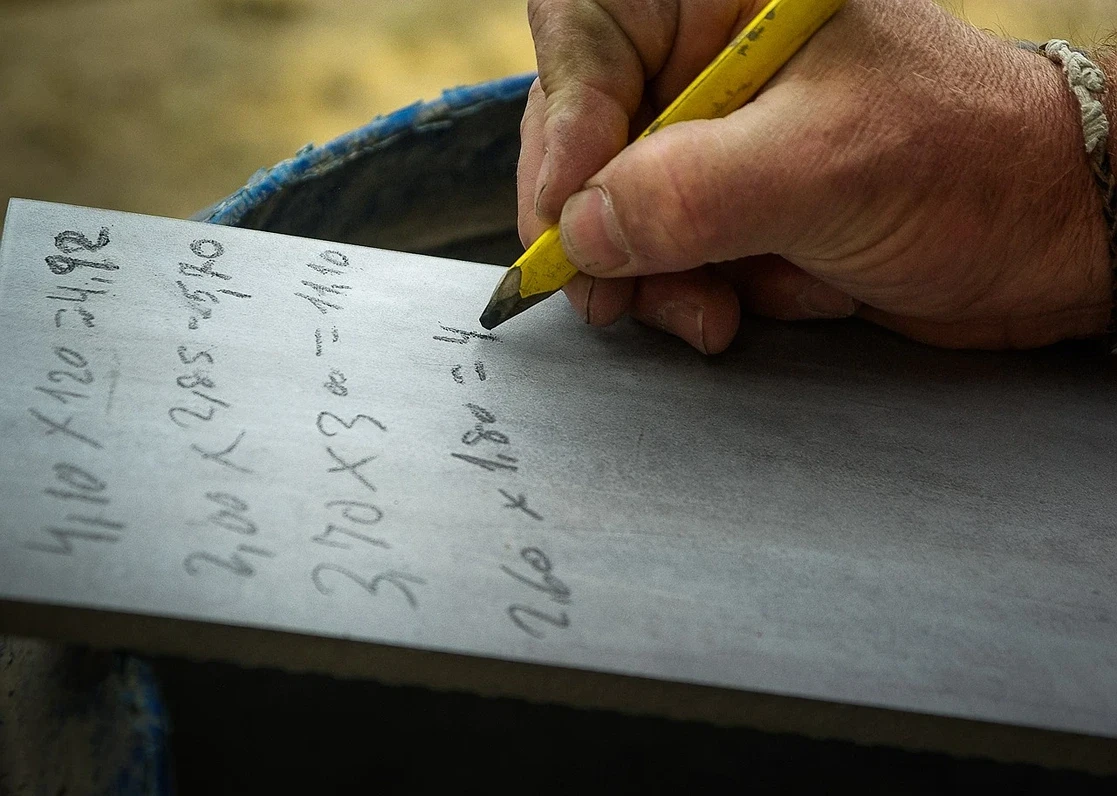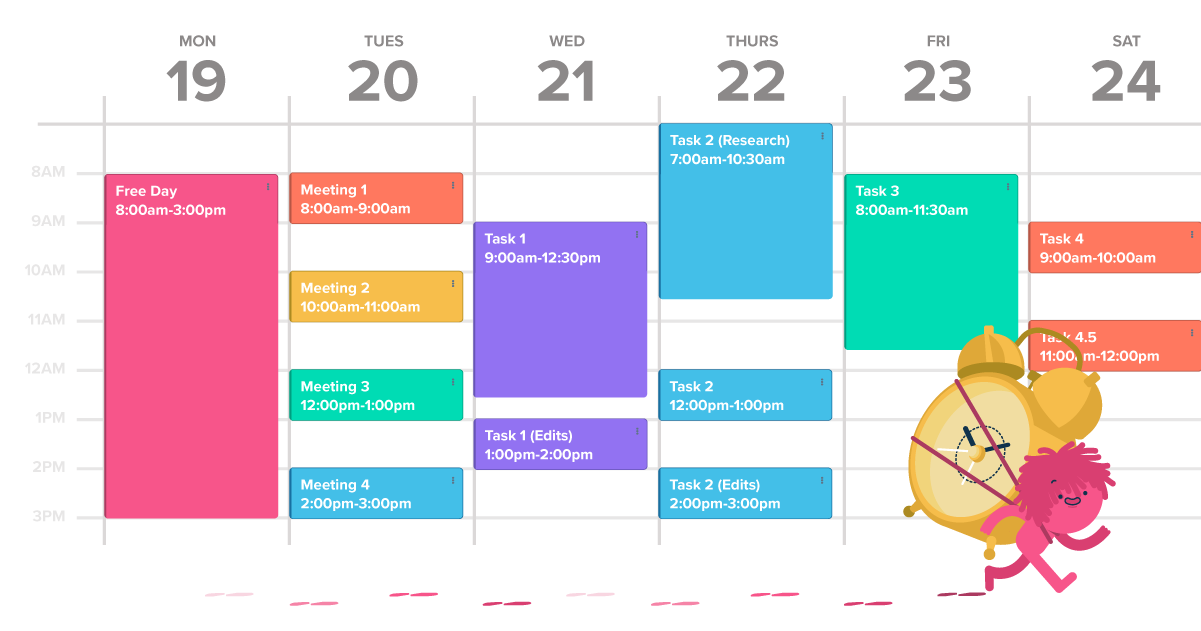You’ve heard the phrase, ‘work smarter, not harder’. Well, the same applies to studying! If you’re spending agonising hours in a dark corner of your school library trying to make sense of a ridiculously complicated textbook, you need to stop! Why? Because the StudySmarter app (with its nifty StudySmarter flashcards) is here to radically change the way you study.
Get Smart about Studying with the Number 1 Digital Learning App
Even for the most studious among us, studying can be a real slog and incredibly overwhelming. From pulling all-nighters to an unhealthy reliance on energy drinks and caffeine, there really is a reason why there are memes upon memes about how painful studying can be. Whether you’re at school, college, or university, your teachers and lecturers are not going to summarise textbooks and create neatly-packaged study notes for you (and even if they did, you still have to learn the materials and practise).
Thankfully, we’re living in the age of all things digital, and this means you have access to a treasure trove of helpful study apps and online resources. But there is one app in particular that reigns supreme, and it’s about to up your study game in the best ways possible!
StudySmarter has won numerous awards, including the best educational app worldwide, and we’re constantly featured by Apple and Google. We want to empower all students to achieve their educational goals, and that’s why we offer:
- Original study sets (explanations, FAQs, and flashcards) created and edited by experts tailored to your courses and exams.
- Access to millions of flashcards and study notes created by students just like you from all over the world.
- Textbook solutions on a range of subjects.
- The StudySmarter planner, which adapts to your goals, the way you study, and your preferences.
Whether you want to find study materials or create your own to share with millions of students (because, let’s face it, teaching others helps you retain information better), StudySmarter has something just for you. And if THAT’s not all, the StudySmarter learning app is free of charge and will stay that way. That’s what we call #winning!
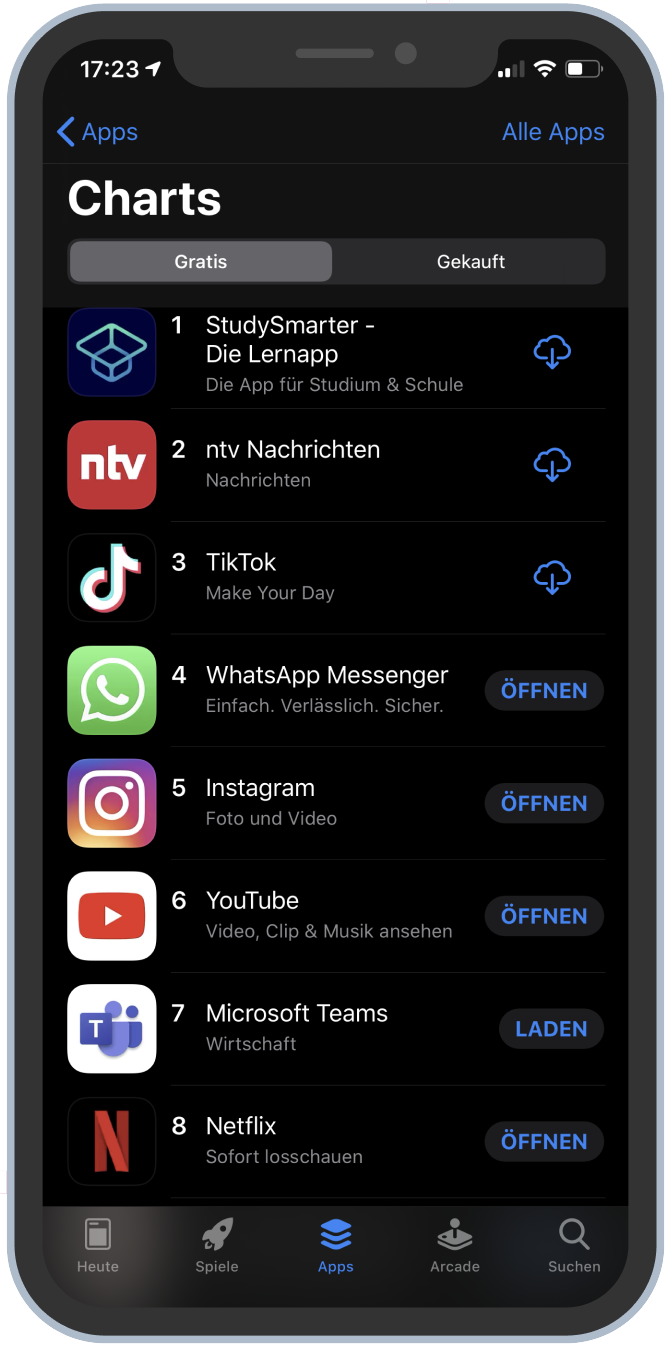
StudySmarter is the number one digital learning app.
StudySmarter UK and US
We’ve got studysmarter.de, smartersmarter.co.uk, and studysmarter.us with more to come in other languages.
StudySmarter Flashcards, What’s That About?
We’ve already mentioned this term, and we’ll talk about them later, too. So we just want to introduce our awesome flashcards to you before we go any further. As the dictionary defines it, a flashcard is a card that has a small amount of info on it, and it is used as a learning aid.
With StudySmarter, you can create your own flashcards to share with others, or you can access flashcards compiled by our subject-matter experts to quiz yourself on specific content. For example, here’s one of our study sets on the web app (on a super interesting topic, especially if you love studying the English language), complete with an explanation, FAQs, and flashcards: Sociolect vs Idiolect.
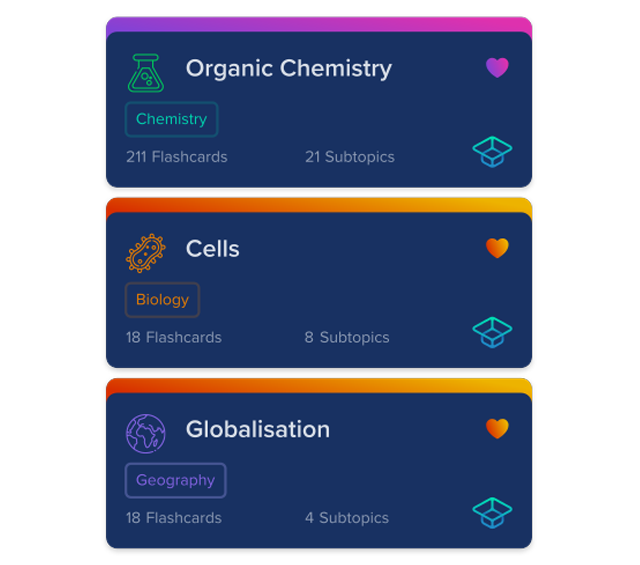
An example of our study sets on the StudySmarter mobile app.
Oh, and just so you know, our flashcard trainer works with our spaced repetition algorithm. Our trainer adapts to your study performance to optimise and enhance your learning outcomes.
But wait, there’s more! You can also access your flashcards offline and enjoy gamified multiple-choice quizzes to make you a little less likely to procrastinate.
Easy as 1,2,3: How to Use the Studysmarter App
On 3 December 2018, we released a mobile app for iOS and Android. With the mobile app, you can learn anywhere and prepare for exams on the go (why not take a nice walk outside and learn while you walk –much better than sitting at a desk in a stuffy room).
With StudySmarter, you can now access both the mobile app and the web app, and each is designed to help you get the most out of StudySmarter and your learning experience. So whether you’re a new user or an existing one, here’s some helpful info on how to use the web app and mobile app.
When to Use the StudySmarter Web App
The StudySmarter web app is especially useful for document management and creating flashcards and summaries.
Docs Management
Only content that is tailored to your courses is helpful. That’s why when you upload documents (like your lecture slides) on StudySmarter, we can provide you with relevant content for your studies. For instance, if you and your fellow students upload the same slide deck, you can share flashcards, summaries, and ideas. And as an added incentive, you will receive an automatically generated mind map for each of your uploaded docs (how helpful is that?!).
It is also possible to upload your docs via the mobile app, but we suggest that you do this from your computer or laptop in most cases. However, no matter how you do it, the web app and mobile app are always synchronised.
Flashcard Creation
Each day, we use our smartphones to communicate with friends and maybe take some notes. However, it’s usually easier and a little bit faster to type on a ‘real’ keyboard (but we know that you are probably pros at typing on your smartphone 😉).
That’s why we recommend that you create most of your flashcards in the web app, especially when you need to create lots of flashcards (for example, creating one card in the web app only takes 15 seconds, so that’s 240 flashcards in one hour of learning time!). If you notice that you are missing a card while learning, you can simply add it using the mobile app.
Also, the display on your computer/laptop is larger, so you can have a side-by-side view of a slide from your lecture and the flashcard tool. In addition, you can easily insert screenshots and diagrams from your documents into the flashcards so that you have more than just text to learn from.
Once again, the flashcards you create will be synchronised, so you’ll have access to them in the mobile app as well.
Summaries
You can easily create your own summaries in our web app. And how cool is this? When you highlight the most important text from your lecture slides, StudySmarter will create the summary for you. So you can say good riddance to that pesky copy and paste and hours of typing. Oh, and by the way, you can insert screenshots from your slides in just two simple clicks.
If you like to work with friends/fellow students while studying, you can also exchange summaries with students who have uploaded the same PDF to create the ideal summary to help you ace your exams.

The StudySmarter web app is useful for document management and creating flashcards and summaries.
When to Use the StudySmarter Mobile App
Your pocket-rocket and study buddy – the StudySmarter mobile app – is primarily designed for learning flashcards, exchanging information with students, and having an overview of your learning progress.
Using Flashcards
As soon as you have created your flashcards (or found the awesome ones created by other students or our subject-matter experts), you can start revising like a machine. Whether you learn flashcards on your computer/laptop or your mobile phone is entirely up to you. Our learning assistant based on AI algorithms maximises your learning success on any device.
Scientific studies have shown that short but frequent learning intervals lead to a higher level of understanding and retention. So even if you learn every day for only ten minutes while commuting, you will be making some good progress with your learning. (Plus, swiping through flashcards is fun!)
Learning with Other Students
‘Does anyone understand task 3 on page 11?’ How many times have you heard or asked some variant of this question (and maybe without a decent response)? Well, help is now readily available for these very questions with the StudySmarter mobile app.
Exchanging learning materials via StudySmarter has two significant advantages:
- Only your fellow students studying the same course with the same lecture slides can see these questions.
- The questions are completely anonymous, so you no longer need to feel shy or embarrassed when posing your questions.
With StudySmarter, you can ask your fellow students for help and get relevant answers. You can ask questions and give answers in both the web and mobile apps, but the mobile app is better for on-the-go learning and quick and easy knowledge sharing.
Overview of Your Learning Progress
Where was I? What else do I have to study? Have I covered everything I need to?
It’s very easy to lose track of your studies and progress, especially when you have several courses. It can be difficult to assess what you’ve achieved over a long week of studying.
StudySmarter offers you detailed statistics on your learning time, progress, and what you need to learn for your upcoming exams. You can even determine how much time you have invested in each page or how well you know each flashcard.
With the StudySmarter mobile app, you can track your learning goals.
You can easily view these statistics on your smartphone to see how well you’re doing and where you need to spend a little more time revising.
TL; DR
Ok, ok … we know you’re a busy student. So if the above info was a bit too long for you, no worries because we’ve got this quick video explaining it all!
What Are You Waiting For? Download the Studysmarter App Today
The mobile app is available free of charge for both Apple and Android. All the tools available in the mobile app are also available in the web app, so whatever you create in the mobile app will be available in the web app (which means no excuses like ‘but my laptop died’ when it comes to studying 😉).
Let’s Get the Study Party Started
And there we have it. We’re 101% certain you’ve now downloaded the app, and you’re now ready to start studying smarter, not harder. Get ready for smart reminders (to help you stop procrastinating), rewards for your progress, and an all-around incredible, immersive, and fun learning experience.
Click here to get started!
We’ve got many more exciting features for our web app and mobile app, but of course, YOU are most important, and we want to hear from you! If you have any ideas on how we can improve StudySmarter, write to us.
Frequently Asked Questions (F.A.Qs)
With StudySmarter, you have access to both the StudySmarter web app (on your computer/laptop) and mobile app. The web app is especially useful for document management (like uploading your lecture slides) and creating flashcards and summaries. The StudySmarter mobile app is primarily designed for learning flashcards, exchanging information with students, and having an overview of your learning progress. The mobile app is perfect for studying on the go, and the flashcards offline version allows you to learn any time, anywhere. The mobile app is available free of charge for both Apple and Android. You just need to sign up (email and password) and answer a few questions.
Many free learning apps are available, but StudySmarter is definitely the best free learning app! We were awarded the best educational app worldwide, and we are continuously featured by Apple and Google. StudySmarter offers study sets tailored to your courses and exams, flashcards, textbook solutions, the ability to interact and share content with students from all over the world, progress statistics, and so much more.
Yes, StudySmarter is free! You can sign up with your mail without any risk and delete your account at any time.
How we ensure our content is accurate and trustworthy?
At StudySmarter, we have created a learning platform that serves millions of students. Meet the people who work hard to deliver fact based content as well as making sure it is verified.

Gabriel Freitas is an AI Engineer with a solid experience in software development, machine learning algorithms, and generative AI, including large language models’ (LLMs) applications. Graduated in Electrical Engineering at the University of São Paulo, he is currently pursuing an MSc in Computer Engineering at the University of Campinas, specializing in machine learning topics. Gabriel has a strong background in software engineering and has worked on projects involving computer vision, embedded AI, and LLM applications.
Get to know Gabriel