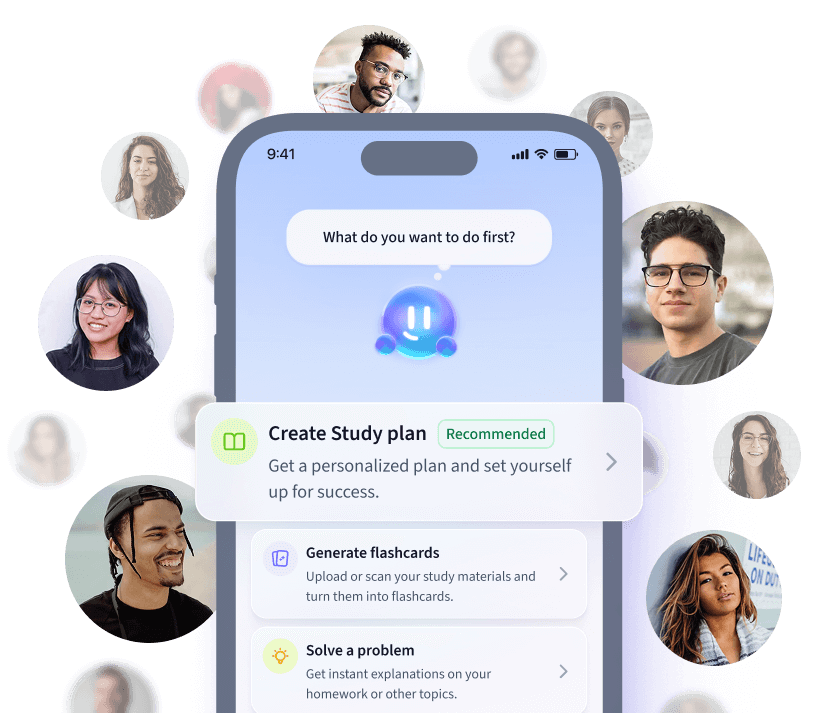Job Application Checklist: Your Steps to Success
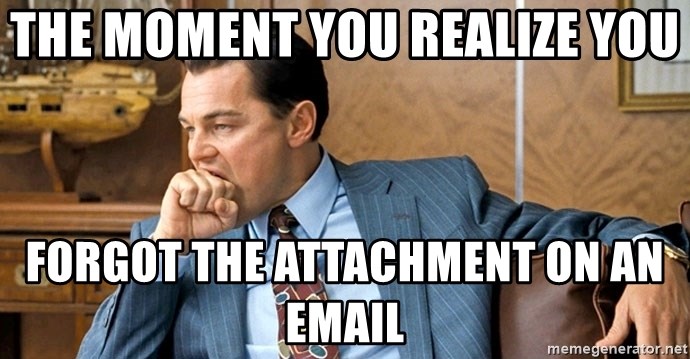
When applying for a new job, don’t forget to attach your important documents to the email! Source
We all know this meme (or something similar), and we’ve all been there, right?! I’ve definitely had my fair share of sending off job applications and then forgetting to attach (yup, you guessed it) my CV. The good thing is that nowadays, most job applications require you to submit everything via a portal/platform where you’re guided step-by-step through the process. At the end, you’ll click submit, and typically, you won’t be able to submit if you missed a step or two (the portal will highlight what’s missing).
Before I get into too much detail, I want to emphasise the following, especially if you’re searching for jobs on a platform like LinkedIn or Indeed:
- Read the job description carefully. I’ve covered this in my post on job interview tips, so you can read more about reading a job description there, but to reiterate:
- Make sure you fulfill the COMPULSORY job requirements (i.e. if the job says you must know how to speak and write in English and Spanish, then you have to be fluent in both).
- Also, re-read the job description because there will be things in there that will increase your chances of getting an interview if you include them in your CV (such as critical soft skills, if you align with the company’s beliefs, etc.). For example, many of our job descriptions at StudySmarter say we want proactive, solution-oriented candidates who can work in a focused, structured manner. So be sure to demonstrate these skills in your cover letter!
- Reading the job description also ties into researching the company. Make sure you know what the company is about (including its mission, values, and culture) and what it offers before you even think about applying!
- Also, check the location of the job. Is it remote? Do you need to go into the office X amount of days per week? Are you willing to relocate if the company is based in a different city? These are all things you should consider before applying.
- Look for what the company wants from you regarding the application process. This is typically given AT THE END of the job description, OR you’ll see an APPLY button either at the top or bottom of the job description. At this stage, ask yourself the following:
-
- When is the deadline (when you need to submit your application)?
- Do you need to submit everything through a portal?
- Must you email a specific person your documents?
- Do they require a cover letter or just a CV?
- Do you need to answer any questions (such as salary expectations or why you want to work for the company)?
- Is there an Easy Apply option where you can just share your LinkedIn profile with the recruiter?
- Do you need to submit references or other documents besides your CV and cover letter?
-
- Are your CV and cover letter up to date? Don’t submit outdated documents – your CV and cover letter (if one is required) should reflect your latest education and/or work experience.
- If submitting an application through the portal, follow instructions carefully!
- Let’s pretend you’re applying for the job below at StudySmarter. To apply for the job, you will click on the blue ‘Apply’ button, which will take you to a separate page. There, you’ll fill in all the details necessary.
- Note that everything marked with an asterisk (*) MUST be filled in (otherwise, you won’t be able to submit your application). If there is no asterisk, it means you can add in the info if you’d like to share it.
- Where it says ‘Other’ for documents, you can submit your cover letter and anything else you think will boost your application. For example, when I applied for the Editing position at StudySmarter, I also submitted the style guides I created at my previous companies.
- Make sure your documents are in the right format. Typically, you should have no problem uploading PDF/Word documents, etc. If you’re having trouble, contact the company for help!
- Make sure that you don’t lose your progress! Your progress should automatically be saved, but some portals don’t allow you to save, close, and come back again, meaning you have to complete everything in one session.
- Let’s pretend you’re applying for the job below at StudySmarter. To apply for the job, you will click on the blue ‘Apply’ button, which will take you to a separate page. There, you’ll fill in all the details necessary.
- Make sure you hit that submit button!! Someone I know ordered things from Amazon but forgot to click BUY … so please don’t do this with your application! Once you’ve clicked submit, you’ll be directed to a page that says something like, ‘Thank you for your application! We’ll be in touch.’ The same applies to your email: if you’re emailing your documents, ensure you’ve got everything the company wants attached to your email!
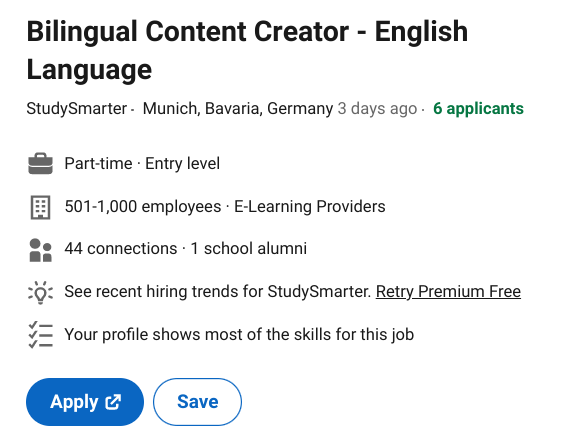
When applying for a job on a site like LinkedIn, you’ll see the Apply button, which usually takes you to a job application portal.
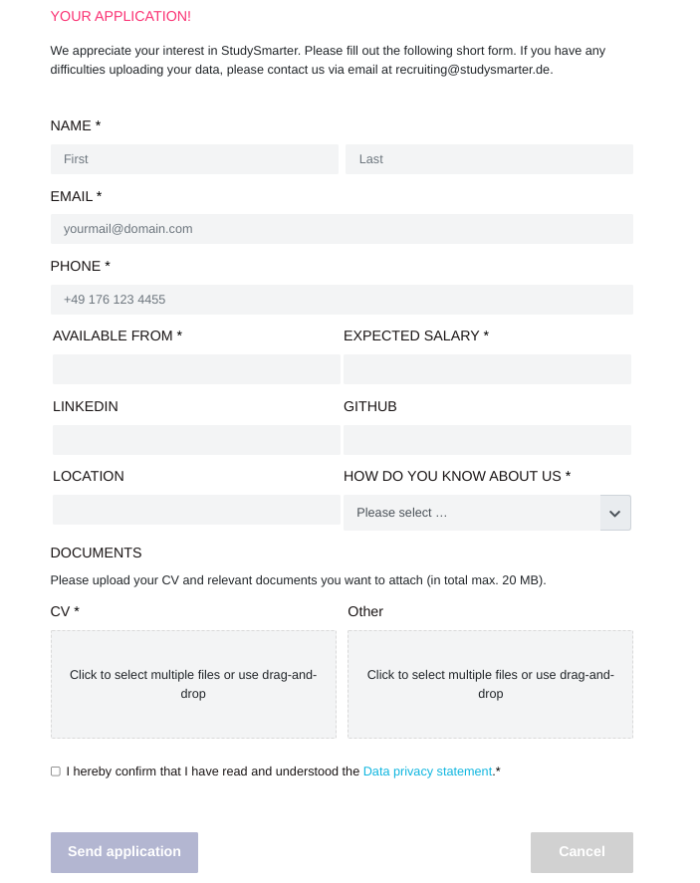
The types of online forms you can expect when applying for a new job.
Job Application Checklist: Top 5 Things to Consider before You Apply
OK, those five steps I gave above are from personal experience. Below are steps from the professionals 😉:
- Create a professional email address. This should be your priority! Nothing will chase away a recruiter faster than an email address like clairebear180790@hotmail.com or gryffindorgirl@yahoo.com. Create a professional-looking email address that you’ll use to communicate with companies. Try to use your name and an email provider like gmail.com or outlook.com. For example, claudia_kennedy@outlook.com.
- Set blocks of time to do your applications. Searching and applying for jobs is tedious, I won’t lie. And it can take a while. Make sure you set aside blocks of time each week where you devote your time to your job applications. If you’re procrastinating or struggling to get started, try the Pomodoro technique to help you get into the flow!
- Keep a list of previous work experiences. Technically, this should be in your CV already. But some job portals require you to enter your previous employment data manually. In this case, keep a spreadsheet of your previous employers, including their address/contact number/number of years you worked there. Then it’s just an easy copy-paste in the job portal!
- Address your cover letter/email to the right person. OK, if you’re submitting through a job portal, you’ll still need to address your cover letter to someone (if they ask for one). The same applies if you’re submitting an email. Usually, you can find the name of the recruiter/HR manager in the job description OR by seeing who posted the job ad. You can also search for the relevant person on the company’s website. If all else fails, go for the simple ‘Dear Hiring Manager’.
- Proofread everything before hitting submit and make sure you’ve applied the way the company has asked you to. Cover letter/CV/the text in your email/the text if you’ve answered anything in the application portal – everything needs to be proofread! If you’re not confident in your own proofreading skills, get someone to check for you.
Job Application Checklist Tips and Tricks
Here are some extra things you should consider before applying for your next job:
- If you don’t have one yet, create a LinkedIn profile (or similar). It’ll be good for companies to put a face to your name – and if you’re active on LinkedIn as a content creator, this could boost your application, too (and NO, I don’t mean sharing selfies and what you did on the weekend – LinkedIn is for professional, industry-related content only!).
- If you’re on LinkedIn, set your profile to ‘job-seeking’ and change your profile picture to include a banner that says ‘Open to work’. You never know what opportunities arise – recruiters are always on the lookout for fresh talent!
- If there’s a job you really want, there’s no harm in connecting with someone from the company! For example, I applied for a Writing position at a company in England. After I submitted my application, I reached out to the Marketing Manager at the company on LinkedIn. I just said that I’d submitted my application and that no matter the outcome, I am very impressed with the company’s work. Don’t be afraid to make connections and make yourself known. The more you stand out, the better, so go for it!
- Make sure your CV and cover letter (see below for more info) are tailored to the job you’re applying for. For example, you don’t have to list all the jobs you’ve ever worked if they’re not relevant to the new role. Also, your CV and cover letter must be the correct length: No more than two A4 pages for a CV (even one should do the trick!) and three-quarters of a page for the cover letter. Remember that less is always more!
- Use the right keywords (check out the section below for more info on this).

Just a little humour. Please don’t say this in your job interview 😉. Source
Job Application Checklist: The (Dreaded) Cover Letter
As I’ve mentioned, some applications don’t require a cover letter. However, if there is space for uploading one, I would suggest doing so because a cover letter gives you another chance to stand out (but only if it’s a well-written cover letter 😉).
We’ve got a comprehensive post on creating a cover letter and mistakes to avoid, so to help you prepare your cover letter as part of your job application checklist, check out Cover Letter Mistakes: Cardinal Cover Letter Sins to Avoid.
But to give a very brief summary, here’s what you need to check before submitting your cover letter:
- Does my cover letter address the correct person? And if not, have I used ‘Dear Hiring Manager’?
- Is my cover letter tailored to the job description and company?
- Does my cover letter have a strong opening hook that makes the reader want to read more?
- Is my cover letter the correct length – i.e. about three to four paragraphs and no longer than one A4 page?
- Is my cover letter personal and to the point?
- Does my cover letter show, rather than tell, about two to three key skills the company is looking for?
- Have I signed off my cover letter with my name?
Job Application Checklist: Keywords
OK, hold up, what’s a keyword? Well, because you’re not a millennial like me and have grown up with technology, I’m sure you actually know what a keyword is. But just in case, a keyword in terms of job applications is a word or even a short phrase that relates to a specific job’s requirements.
Recruiters and hiring managers screen applications and will look for these specific keywords to assess which applicants could be potential good fits for the role. Also, the reason why using the right keywords is important is because a lot of companies these days use applicant tracking systems (ATS) (because automation is alive and well and robots are coming for our jobs), which automatically scan CVs for specific keywords to pick out which CVs present the most relevant skills/experience. Sometimes, if the right keywords aren’t used, even the most-qualified candidate for the position might not make it past the screening process!
To use keywords correctly in your CV, here are some tips:
- Look at the original job posting, reading it carefully. Make a list of the keywords in a separate document, noting those keywords that are repeated. Some common keywords include project management, product marketing, product development, data management, etc. Always use the exact keywords from the original posting! If they want ‘project manager’, then don’t say ‘managed projects’, for example. OR if they want you to have experience using Adobe Creative Suite, then make sure you use Adobe Creative Suite and not Adobe Creative Cloud.
- Compare similar job postings/positions and see what common keywords come up.
- Your keywords will be a mixture of hard skills (project management) and soft skills (strong communicator).
- Be careful with how you phrase your keywords. For example, if the job description says ‘Bachelor of Arts’ but you simply put BA, the ATS won’t necessarily pick that up. The same thing applies to words like ‘marketed’. If the job description says ‘marketed’ quite a few times, then put this in your CV instead of ‘marketer’.
- Try to change your previous job descriptions to something similar to the role you’re applying for. For example, if you were previously a Blog Content Creator, but the new job you’re applying for is Blog Writer, then change Blog Content Creator to Blog Writer.
- Include the exact keywords in your cover letter.
Here’s an article to help you with those keywords: Top 500 ATS Resume Keywords.
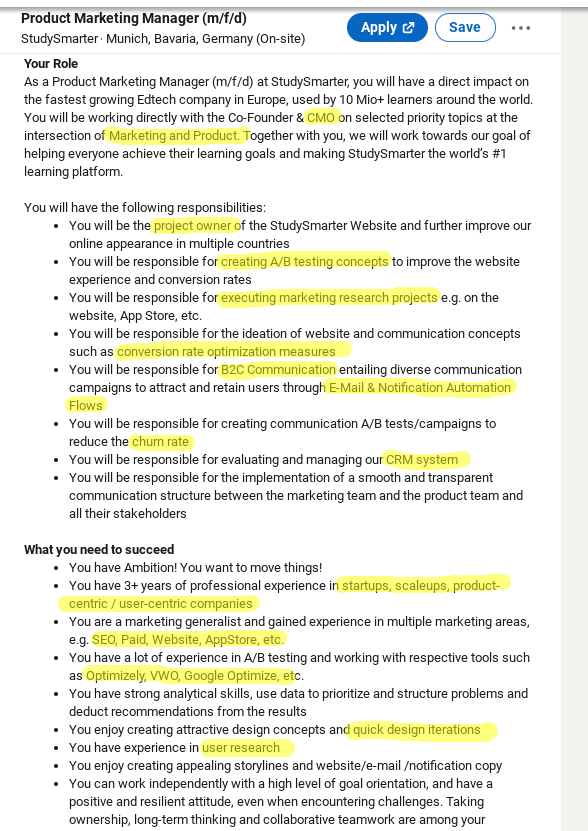
When writing your CV and cover letter, make sure to use keywords from the job description.
Job Application Checklist: Rules to Apply
OK, there are no hard and fast rules here, but what we’ve listed above is to help make sure you have a successful application process! To summarise, here’s your job application checklist you can keep by your side when you’re about to hit that submit button!
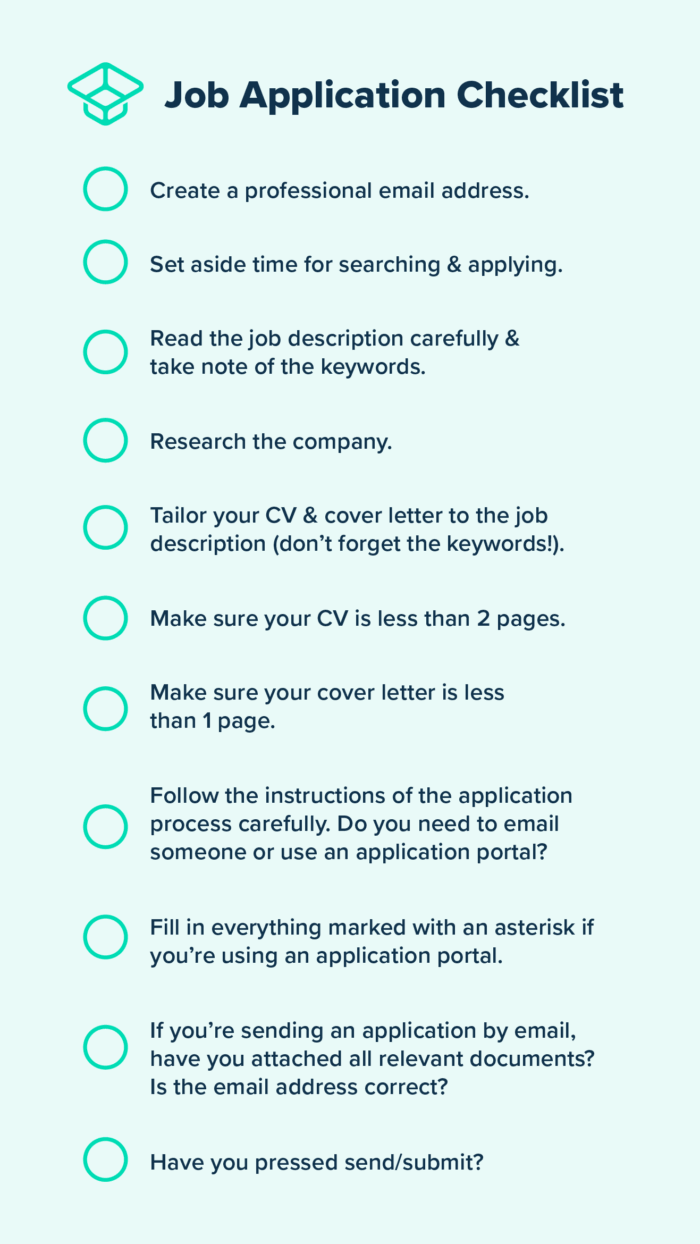
We know you’ll be successful! So to help you prepare for your job interview, you can check out the section of our Magazine dedicated to Jobs and Applications.
Go get ’em!
Frequently Asked Questions (F.A.Qs)
For a job application, you'll definitely need to submit your CV and maybe a cover letter. If you're applying through a job application portal, you'll be asked for your personal details (name/address/nationality/country of residence), your CV and cover letter, and things like your salary expectations and if you can work in the country where the job is located. Each application process will be different, so you'll need to follow the instructions carefully.
Steps to success when applying for a job include: creating a professional email address, reading the job description carefully, researching the company, tailoring your CV and cover letter to the specific job role (including relevant keywords), reading the instructions on how to apply (including the application deadline), and ensuring that you have attached all documents to the email if you're applying via email.
Recruiters and HR managers (or the application tracking system) will look for those keywords that are included in the job description (these keywords are hard skills and soft skills). Some common keywords include project management, marketing, data management, strategy, customer service, analytics, human resources, negotiation, product development, CRM, social media, Microsoft Office, HTML, and relationship building. There are plenty! The best thing to do is read the job description (as well as similar job descriptions) and pick out the keywords, listing them on a separate piece of paper. Then make sure to include these EXACT keywords in your CV and cover letter.
How we ensure our content is accurate and trustworthy?
At StudySmarter, we have created a learning platform that serves millions of students. Meet the people who work hard to deliver fact based content as well as making sure it is verified.

Gabriel Freitas is an AI Engineer with a solid experience in software development, machine learning algorithms, and generative AI, including large language models’ (LLMs) applications. Graduated in Electrical Engineering at the University of São Paulo, he is currently pursuing an MSc in Computer Engineering at the University of Campinas, specializing in machine learning topics. Gabriel has a strong background in software engineering and has worked on projects involving computer vision, embedded AI, and LLM applications.
Get to know Gabriel